Loose ends and Wiring the PiggyBackTrim
Now that the painting is out of the way, there are several loose ends we need to tie up.
First, a hole needs to be drilled in the back of the circuit box for the USB cable. If you are using a strain relief, be sure to drill the proper sized hole and cut out the bottom wall of the hole so you can get the strain relief into place.
Also, a hole needs to be drilled that will allow nine wires to pass from the wheel pot brackets down into the circuit box. I used a 1/4" bit to make this hole.
Finally, the "hooks" half of the Velcro strap needs to be secured to the flange part of the unit. Be sure to scrape the paint away and use some glue together with the self-stick to make sure the Velcro pieces stay in place.
First, a hole needs to be drilled in the back of the circuit box for the USB cable. If you are using a strain relief, be sure to drill the proper sized hole and cut out the bottom wall of the hole so you can get the strain relief into place.
Also, a hole needs to be drilled that will allow nine wires to pass from the wheel pot brackets down into the circuit box. I used a 1/4" bit to make this hole.
Finally, the "hooks" half of the Velcro strap needs to be secured to the flange part of the unit. Be sure to scrape the paint away and use some glue together with the self-stick to make sure the Velcro pieces stay in place.

Now, we're ready to do the wiring. Since we have three pots with three connections each, you are going to need nine different colors of wire. Make your choice on the colors and draw a diagram labeling the colors you've chosen.

Next, pull the wires through the hole from the wheel pot brackets to the circuit box.
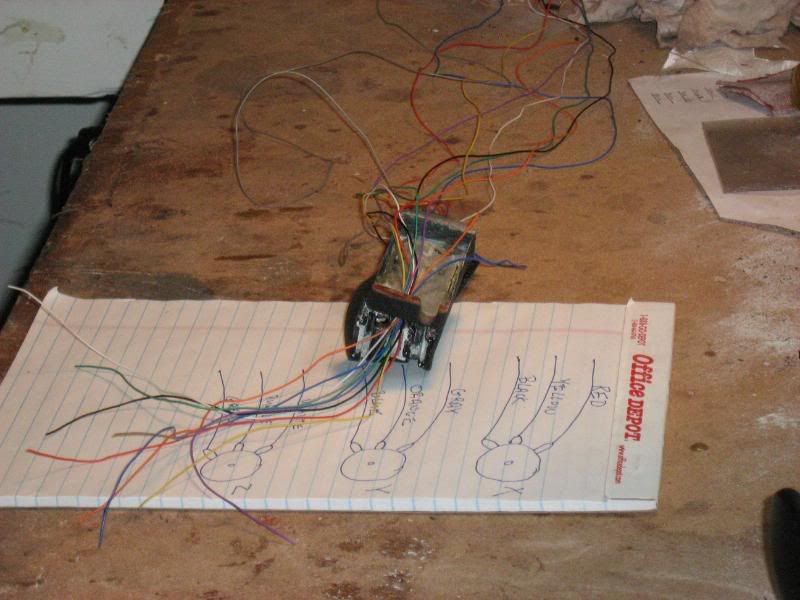
Position the joystick circuit board so that the USB connection is at the rear of the circuit box. Solder the five USB wires to the circuit board and immediately plug the USB cable into a computer and make sure the board gets seen by Windows. It is important that you test the USB cable alone before you connect any other wires. Once you've check out the CB, run the pot wires up through the notch in the CB and put a spot of hot glue in two corners of the circuit box to hold the CB in place.
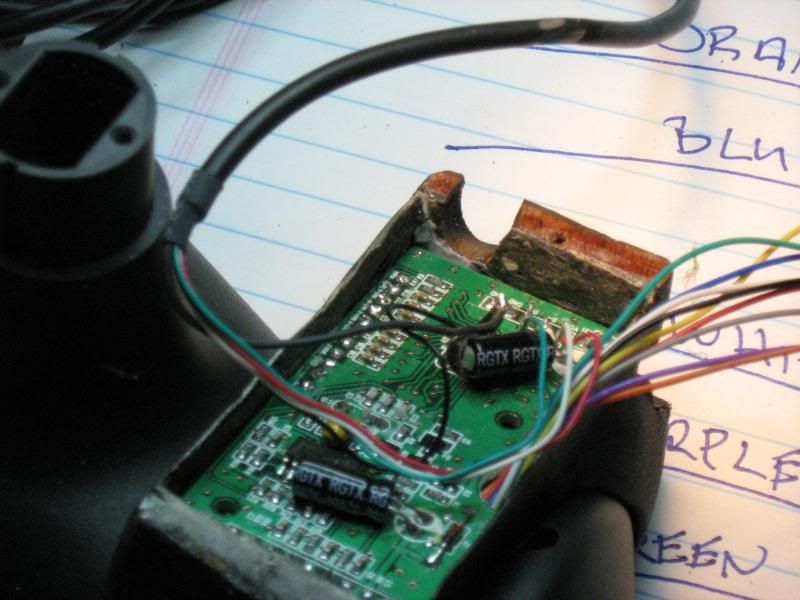

Following your color diagram, solder the wires to the pots. Carefully route the wires so that the wheel pot cover fits properly.
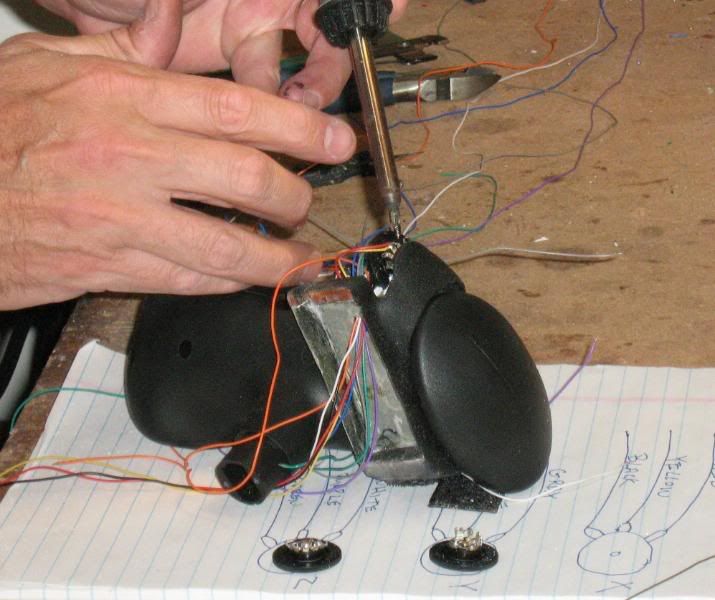
Here is what it looks like when you have all nine wires connected.

Screw the wheel pot cover into place. Test and make sure no wires get in a bind or rub against a wheel pot. Check the wheels for free movement.
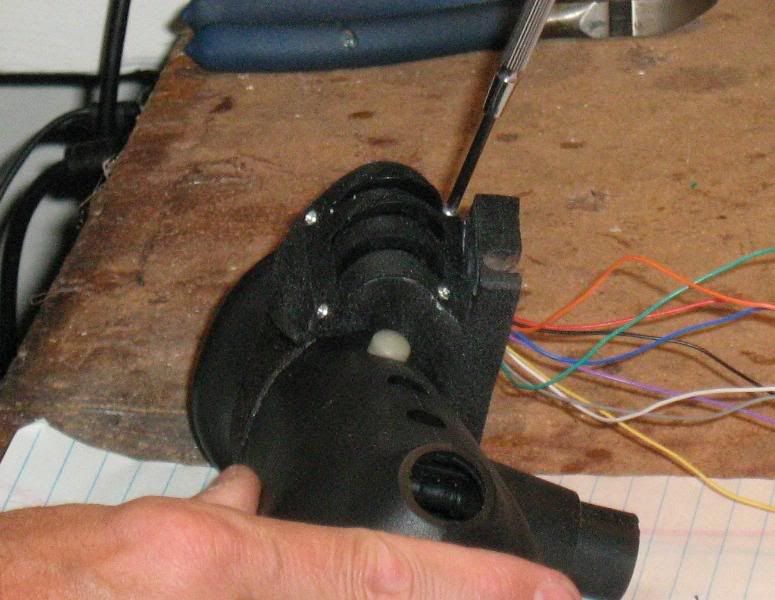
Use some hot glue to secure any loose wires. Secure the USB strain relief in place. Leave the circuit board cover off for now until you've checked everything out in the driver.
