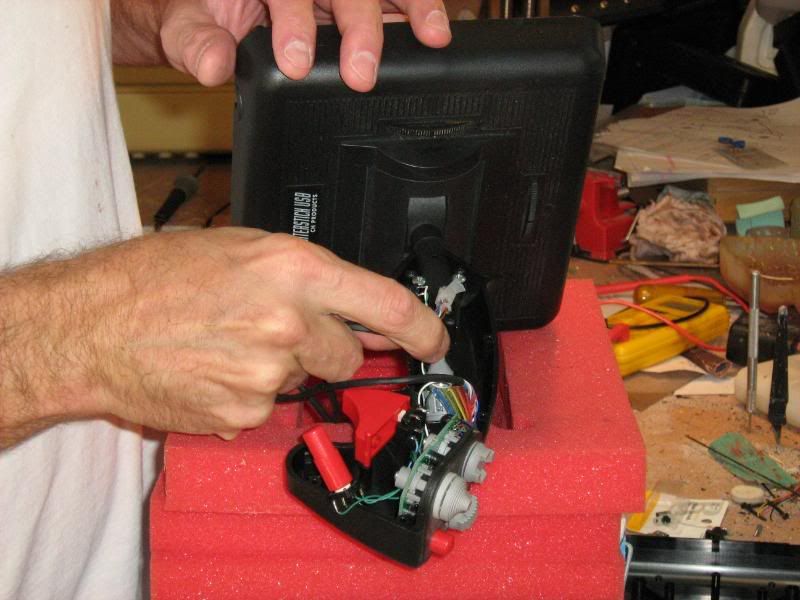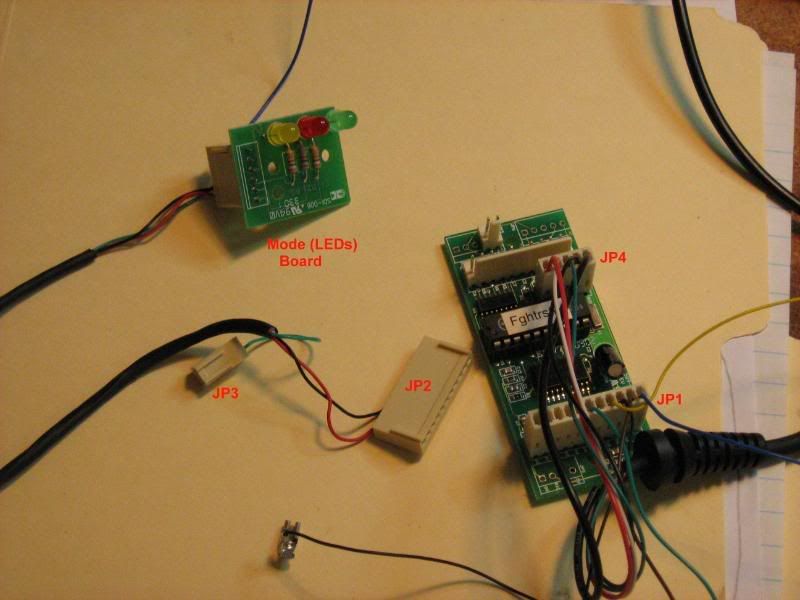Demolition
Oh my, I love this part; especially the Logitech stick! I don't know why it excites me so to tear the shrink wrap off of something and immediately go after it with a screw driver and pliers!
Removal of Electronics in FX Stick
First, remove the two large circuit boards.
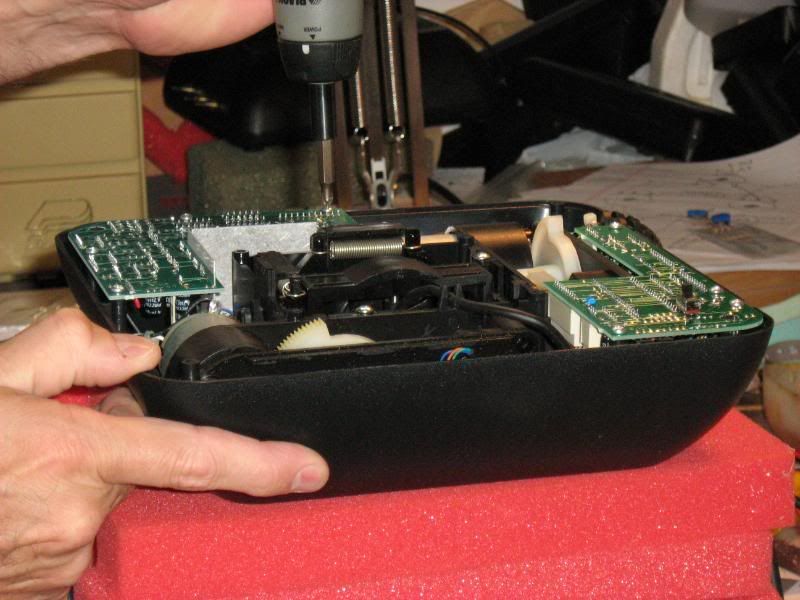
Don't remove the FF Motor wires or the pots as they'll be used in the project.
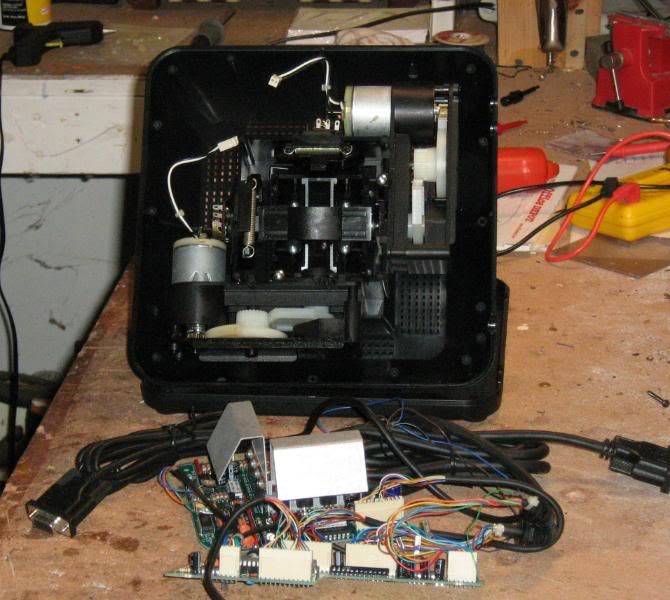
Logitech Stick Demolition
There are only five things in the Logitech stick worth keeping:
- The main circuit board (in the base of the stick)
- USB wiring harness (not shown in picture)
- Handle cable (cut the cable where it starts up the stem of the handle)
- Pots cable
- FF Motors cable
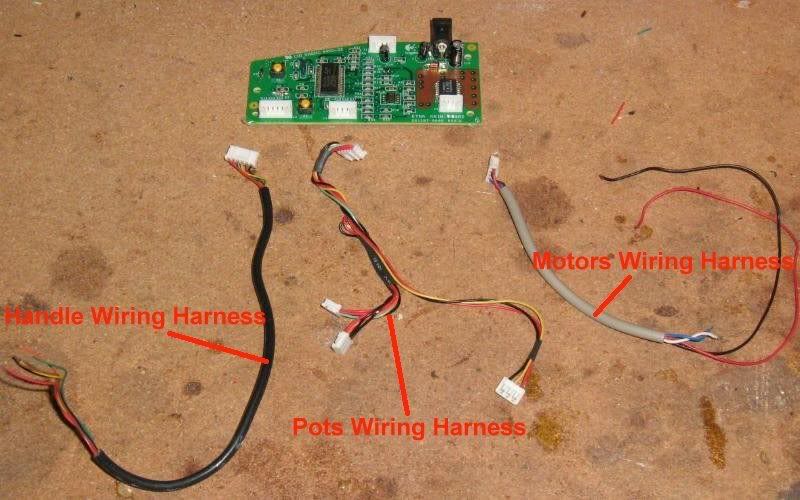
I stand over a trash can and just cut the stick apart with wire cutters. There are four screws in the base which will speed things up but it doesn't just drop apart. Be warned about the "false screws" on the gray ring around the stick. I have wasted time trying to loosen those "screws" before I realized they weren't real. Be as rough as you need to be just be careful not to damage the circuit board or the four wiring harnesses. Not even the power supply is worth keeping. Just toss everything in the trash.
FighterStick Disassembly
Ok, come back to earth a little bit on this one.
Refer back to the FighterStick Circuit Layout before you begin.
First, remove the rubber feet from the bottom of the FighterStick. Then remove the screws and lift the cover off the base.
The main circuit board is typically sticky-taped to the wall of the gimbal assembly. Carefully peel the board away from the base.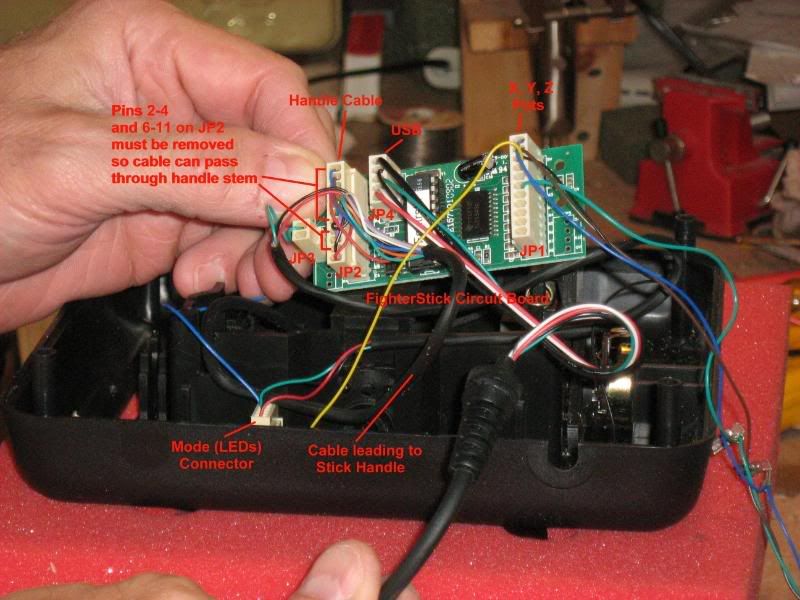
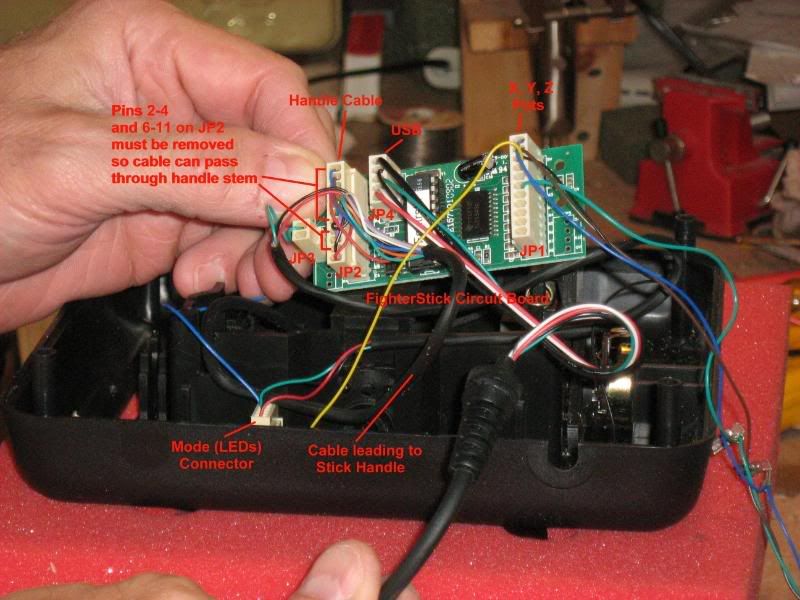
Remove all the connectors from the three pots (X, Y, Throttle). Remove the pots as well.
Remove the JP3 and JP2 connectors and use the point of a pin to remove pins 2-4 (that's all wires except the red one in pin 1 and the black one in pin 5). The wires are removed by pressing the pin into the little latch from the small "windows" on the side of the connector. Put small pieces of tape over the ends of the wires to protect them from damage when you remove the cable.
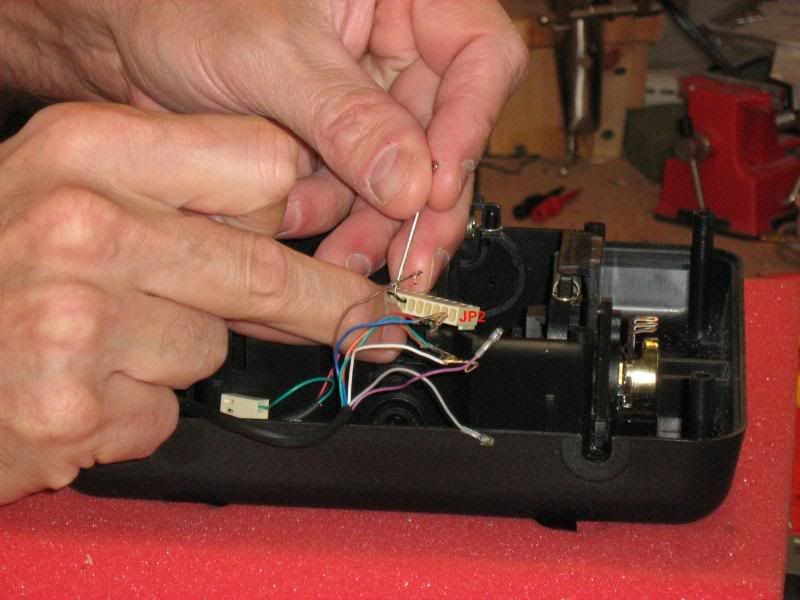
Remove the screw from the small LED board (Mode Board) and lift that board to remove the LEDs from the base.
Remove the five screws from the side of the joystick handle. Lift the side off the joystick.
Carefully pull the cable up through the gimbal stem and remove all the tape to make sure no damage was done to any of them.
Remove the two shiny screws that secure the stick to the gimbal stem at the base of the stick. The stick is now completely free and can be laid aside.